- 您现在的位置:买卖IC网 > Sheet目录1211 > DM163012 (Microchip Technology)BOARD DEMO PICDEM FOR 16C781/782
��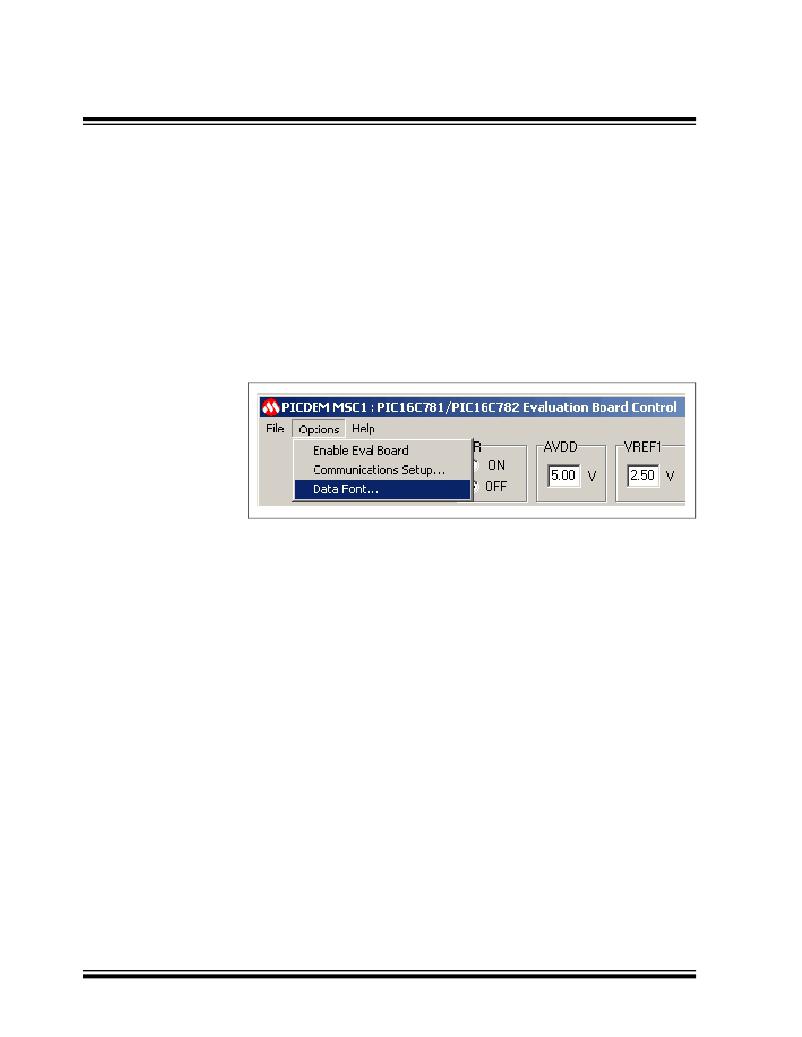 �
�
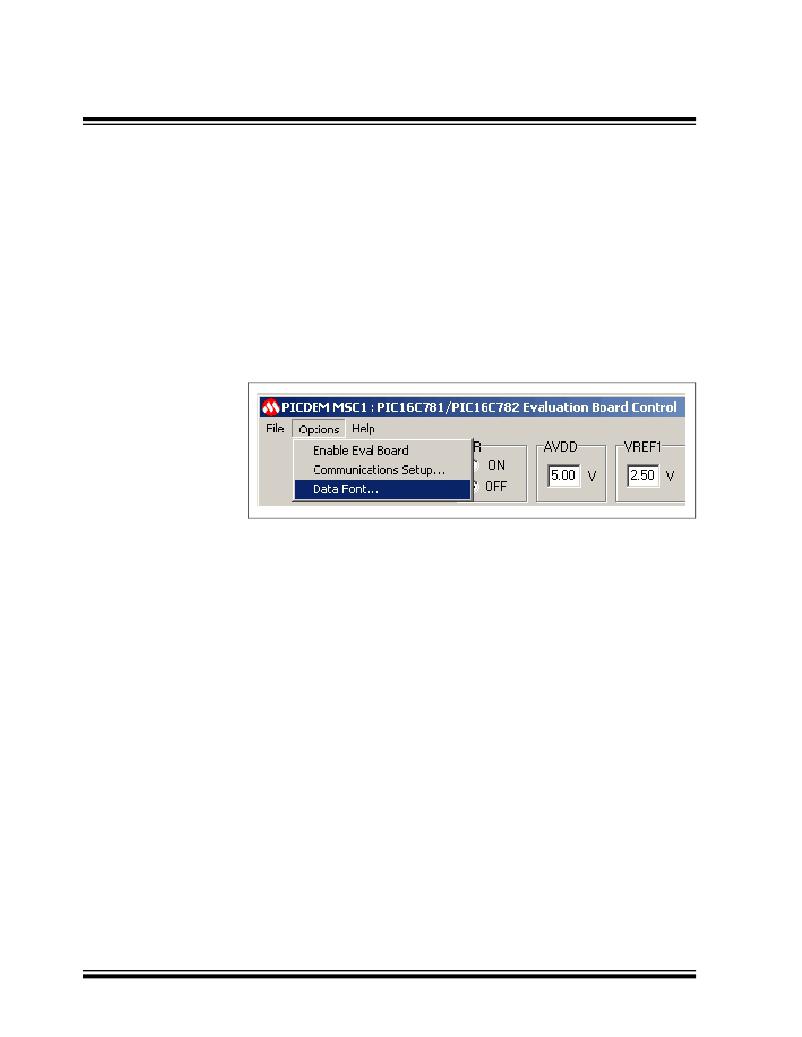 �
�PICDEM� ?� MSC1� User� ’� s� Guide�
�?� Timers�
�?� Memory� Access�
�When� a� configuration� change� is� made,� the� register(s)� affected� by� the� change�
�will� turn� red,� calling� attention� to� where� the� changes� occurred.� Register� values�
�cannot� be� entered� directly.� However,� when� the� Evaluation� Board� is� active,�
�register� values� may� be� retrieved� from� the� Evaluation� Board� by� double-clicking�
�on� the� register� name.� The� register� font� color� changes� to� blue� in� response.�
�Changing� the� Default� Font�
�In� some� cases,� the� default� font� will� not� fit� in� the� Register� Display� boxes.� You�
�can� change� the� font� selection� and� size� with� the� Options->Data� Font� menu�
�option,� as� shown� in� Figure� 2.5.�
�Figure� 2.5:� Data� Font� Selection�
�The� best� results� will� be� obtained� by� choosing� a� scalable� fixed-spacing� font�
�such� as� Courier� New.�
�Some� controls� of� the� GUI� are� interlocked� so� that� a� change� to� one� selection�
�automatically� selects� other� controls� necessary� for� the� proper� operation� of� the�
�selected� item.� For� example,� selecting� PORTA� RA0� as� the� non-inverting� Op�
�Amp� input� automatically� selects� RA1� as� the� inverting� input� and� RB3� as� the�
�Op� Amp� output.�
�Special� Conventions�
�A� special� convention� pertains� to� the� following� edit� boxes:�
�?� PORTA�
�?� PORTB�
�?� Timer0�
�?� Timer1�
�?� Memory� Address�
�?� Memory� Data�
�When� typing� in� one� of� these� boxes,� the� font� color� changes� to� red,� indicating�
�that� the� entry� is� local� only� to� that� box.� When� the� <Enter>� key� is� pressed,� the�
�entry� in� the� box� is� sent� to� the� corresponding� register� and� the� font� color� reverts�
�to� black.� If� focus� (i.e.,� clicking� outside� the� box)� is� moved� outside� of� the� edit�
�box� before� the� <Enter>� key� is� pressed,� the� box� is� restored� to� its� original� con-�
�DS41178A-page� 12�
�?� 2001� Microchip� Technology� Inc.�
�发布紧急采购,3分钟左右您将得到回复。
相关PDF资料
DM163024
BOARD DEMO PICDEM.NET 2
DM163025
PIC DEM FULL SPEED USB DEMO BRD
DM163028
BOARD DEMO PICDEM LCD
DM163029
BOARD PICDEM FOR MECHATRONICS
DM164130-3
BOARD DEMO FOR PIC16F/PIC18F
DM183020
BOARD DEMO PIC18FXX20 64/80TQFP
DM183021
BOARD DEV PICDEM MC LV
DM183033
BOARD DEMO INTERNET RADIO
相关代理商/技术参数
DM163014
功能描述:开发板和工具包 - PIC / DSPIC PICDEM 4 RoHS:否 制造商:Microchip Technology 产品:Starter Kits 工具用于评估:chipKIT 核心:Uno32 接口类型: 工作电源电压:
DM163015
功能描述:开发板和工具包 - PIC / DSPIC PICDEM CAN-LIN 3 RoHS:否 制造商:Microchip Technology 产品:Starter Kits 工具用于评估:chipKIT 核心:Uno32 接口类型: 工作电源电压:
DM163022
功能描述:开发板和工具包 - PIC / DSPIC PICDEM 2 Plus RoHS:否 制造商:Microchip Technology 产品:Starter Kits 工具用于评估:chipKIT 核心:Uno32 接口类型: 工作电源电压:
DM163022
制造商:Microchip Technology Inc 功能描述:Tools Development kit Interface Type:RS
DM163022-1
功能描述:开发板和工具包 - PIC / DSPIC PICDEM 2 Plus
RoHS:否 制造商:Microchip Technology 产品:Starter Kits 工具用于评估:chipKIT 核心:Uno32 接口类型: 工作电源电压:
DM163024
功能描述:以太网开发工具 PICDEM.net 2 Demo Board
RoHS:否 制造商:Micrel 产品:Evaluation Boards 类型:Ethernet Transceivers 工具用于评估:KSZ8873RLL 接口类型:RMII 工作电源电压:
DM163024
制造商:Microchip Technology Inc 功能描述:MICROCONTROLLER DEVELOPMENT TOOL ((NW))
DM163025
功能描述:开发板和工具包 - PIC / DSPIC USB DEMO BOARD RoHS:否 制造商:Microchip Technology 产品:Starter Kits 工具用于评估:chipKIT 核心:Uno32 接口类型: 工作电源电压: